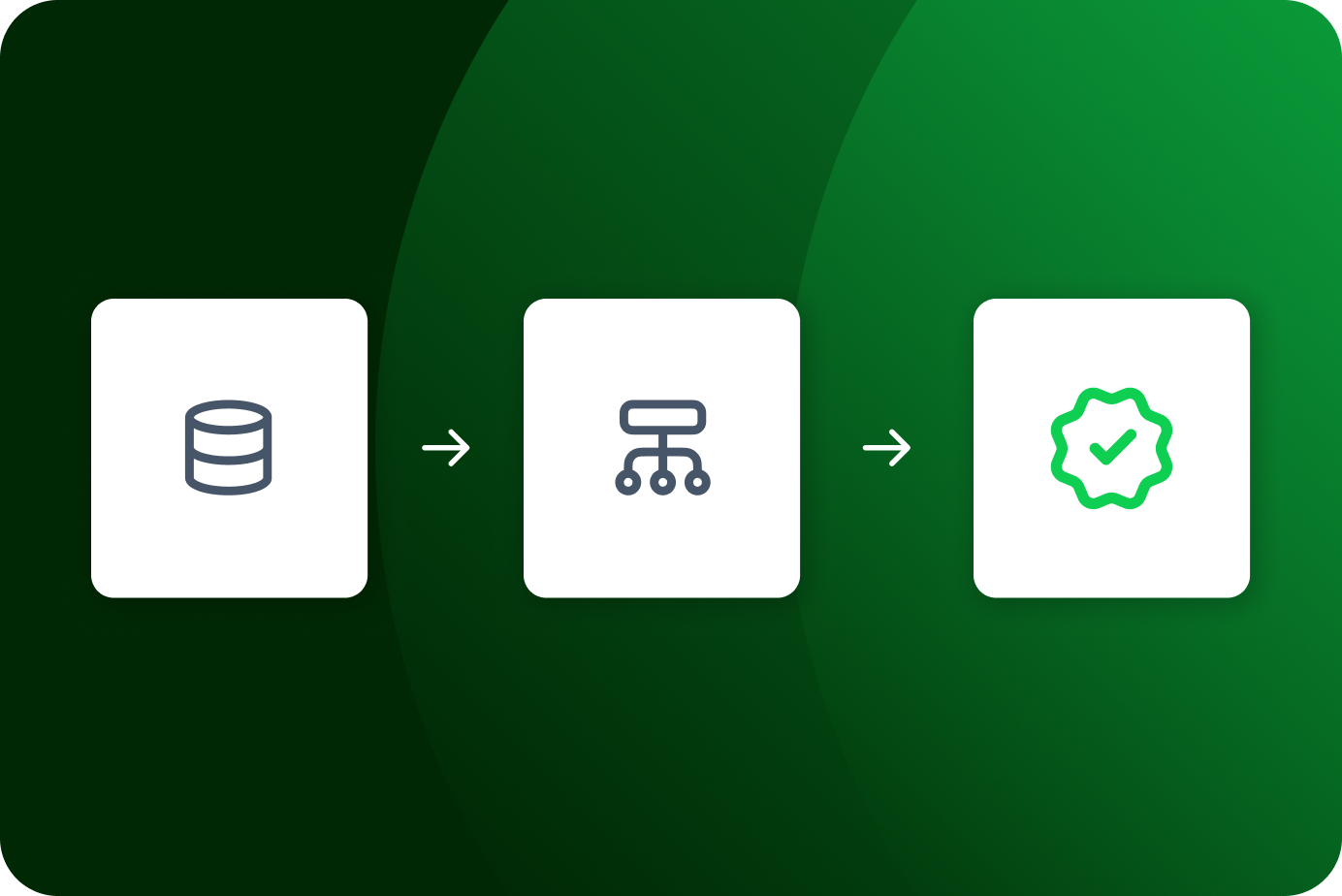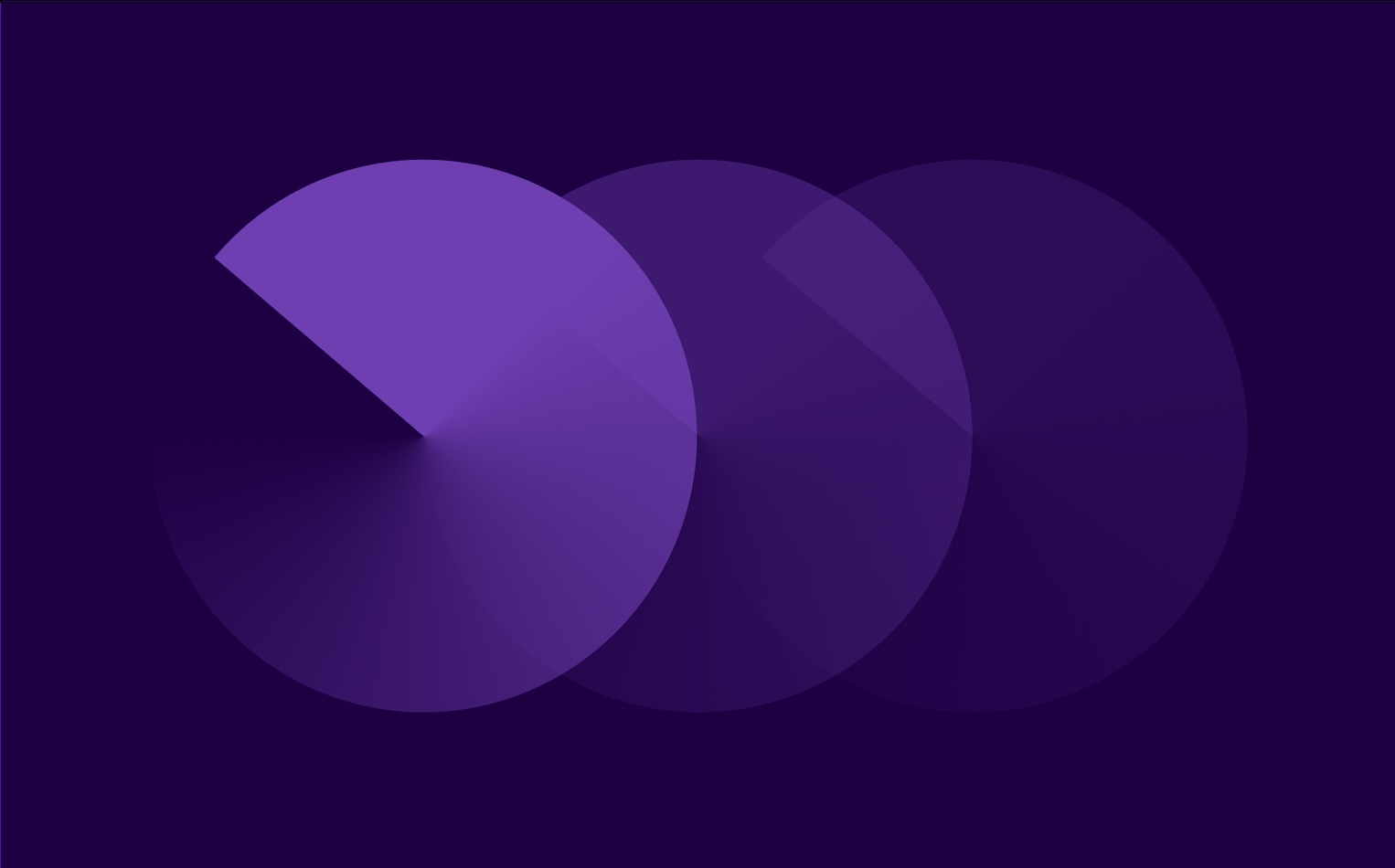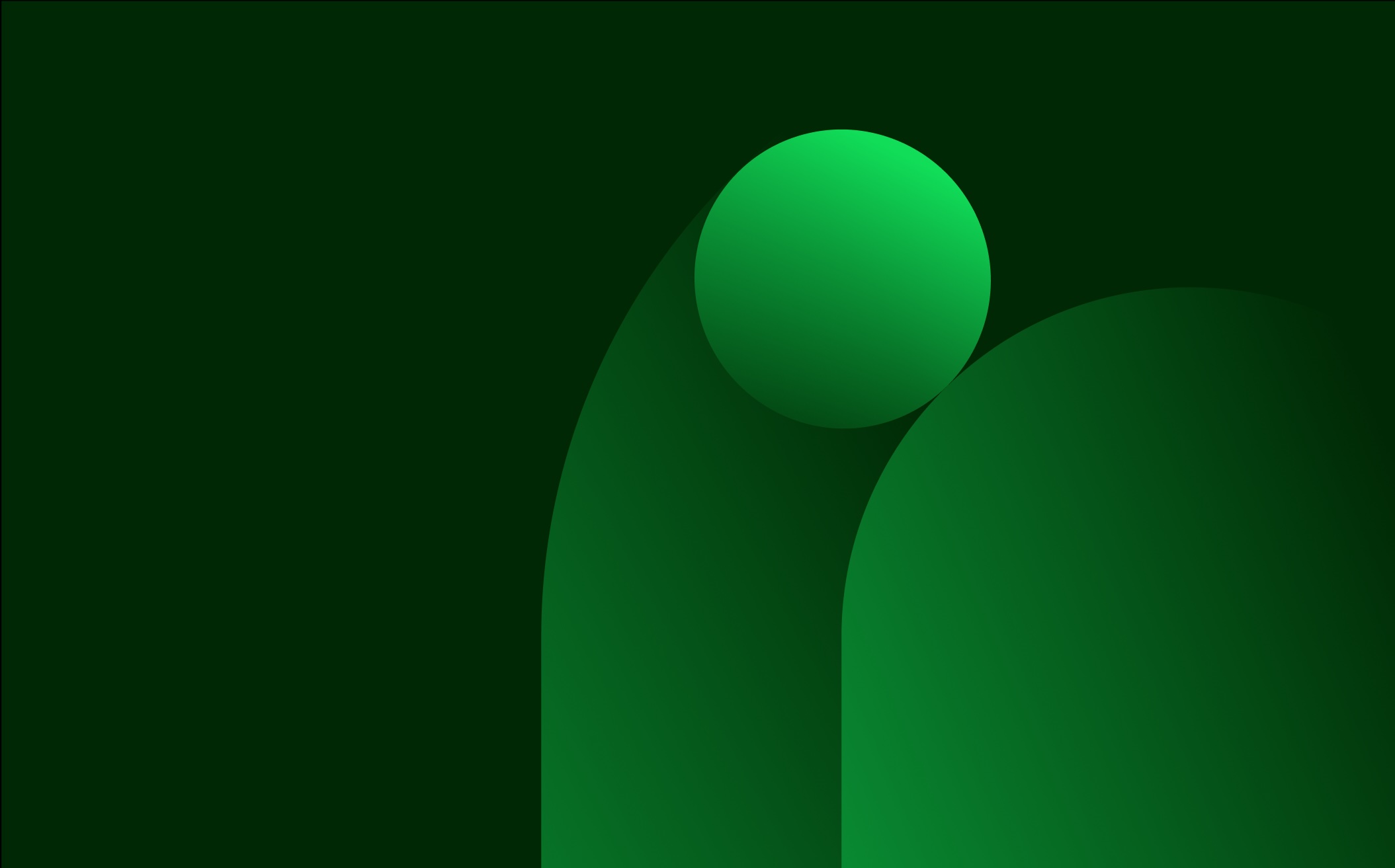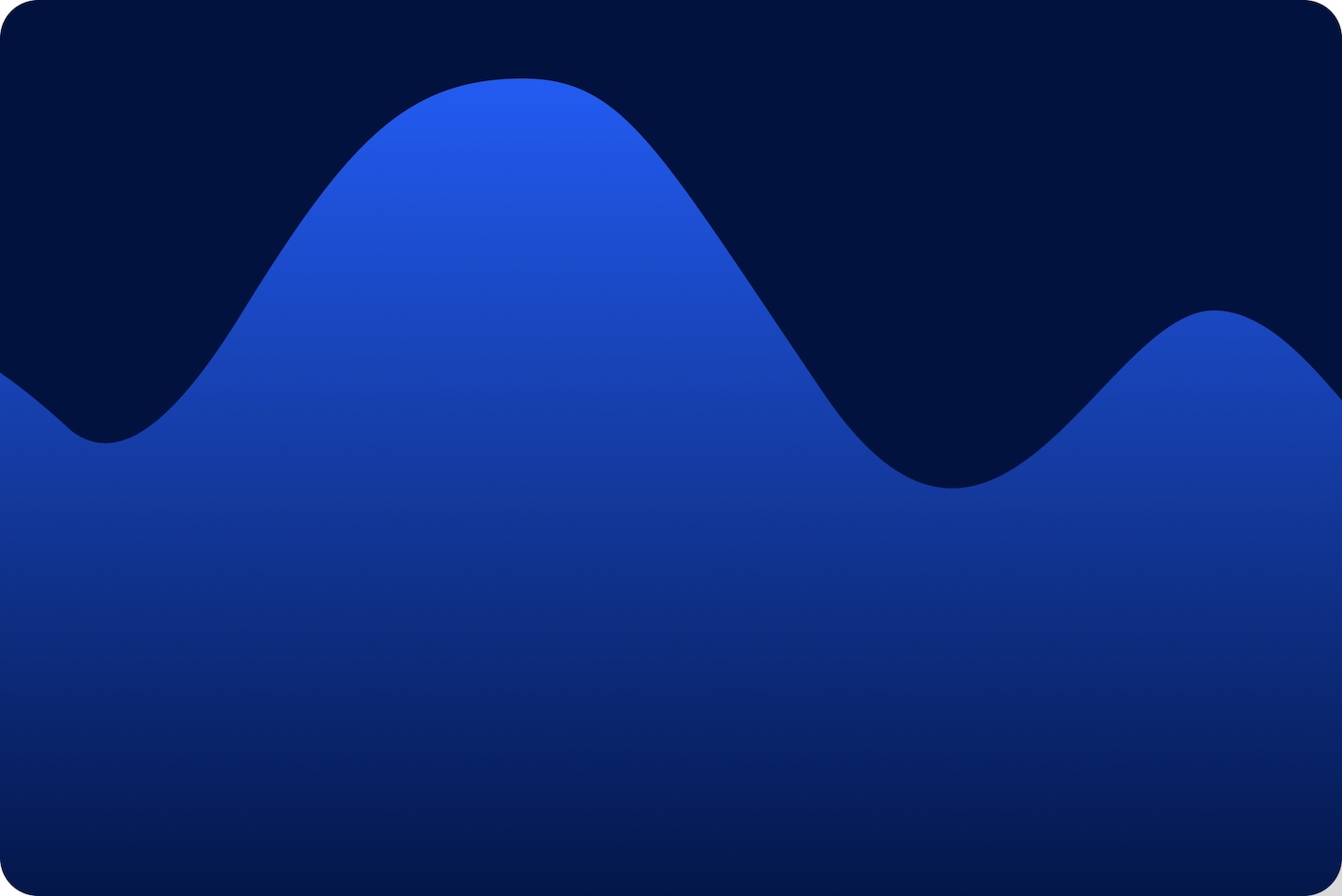With year-end merit cycles approaching, HR leaders are under more pressure than ever to get compensation right. People teams are smaller, budgets are tighter, and employees are increasingly questioning if they’re being paid fairly. As a result, HR leaders need better tools and processes to help them effectively allocate their company’s biggest expense – employee compensation.
At Pave, we want to help you make informed, data-backed decisions that you can confidently communicate to executives, finance partners, managers, and employees. (And, it would be nice to cut down on the hours spent in spreadsheets, too.)
That’s why we’re excited to launch new products and features that make it easier for HR leaders to update compensation based on their preferred survey data sources, team analytics, budgets, and their company's comp philosophy – and inspire confidence across the organization while doing it.
Bring your current compensation data into Pave with Market Pricing
So many tabs, so little time. Updating compensation bands ahead of merit cycles requires months of manipulating data in spreadsheets, double-checking calculations for accuracy, and ensuring that the right people are getting access to the right information. It’s a ton of work to help HR teams answer a fundamental question: Are employees being compensated in line with market rates?
Now, you can bring external compensation data sources into Pave to reprice your bands. Market Pricing in Pave streamlines the manual work of combining compensation data sources, analyzing bands, making updates, and getting buy-in from the right set of stakeholders.

Now, you have a single place to:
- Centralize survey data: Upload and manage external benchmarking surveys (e.g. Mercer, Willis Towers Watson) and combine them with Pave’s real-time data.
- Streamline manual and tedious tasks: Match bands to market data and reprice them within minutes, eliminating the tedious hours or even days it usually takes.
- Make informed decisions: Analyze the impact of the repriced bands on employees and your budget. Save the history and context of the changes that you made for future reference.

“It’s everything we need. Looking at survey data, matching… it’s what I’ve wanted for so long. I’m really excited.” - Max, HR Data Analyst, GoGuardian
Market Pricing helps teams spend more time on strategic tasks. And, it helps leaders assure executives, managers, and employees that they’re running a modern, data-backed process to keep compensation in line with market rates. Now available for purchase.
Get insight into how compensation is distributed across your company with Analytics Overview
Over? Under? After updating bands, leaders need to easily pinpoint which employees require compensation adjustments. To help, we’ve added an Analytics Overview to help admins and compensation leaders easily spot pay inequities across teams.

With Analytics Overview, you can:
- Identify groups of employees across teams who are below their compensation band range and drill into individual employee compensation history.
- Visualize employee compensation by gender, ethnicity, and other dimensions to identify patterns of potential inequity.
- Understand cash and equity allocation across locations, departments, and teams.
Addressing compensation inequity is a powerful tool to boost credibility within an organization, and now Pave makes it easier. Available for Premium customers and as an add-on to other Pave plans.
Get the buy-in you need from Finance partners, with Budgets
In today’s economy, we’re seeing Finance teams partner more closely with People teams to set merit cycle budgets and allocate them effectively. This process is either top-down – where compensation teams are given a number and have to figure out how to stretch their budget as far as possible – or bottoms-up – where HR makes an initial recommendation and then tries to get approval from Finance. Whether it’s top down or bottoms up, it’s difficult for both teams to buy in on a plan that awards merit increases, retains top performers, and doesn’t cause teams to overspend.
Our newest feature–Budgets–can help. Budgets gives Finance and People teams a shared space for modeling different scenarios to allocate cash and equity. It helps Compensation leaders build more credibility with Finance when seeking approvals for merit cycle budgets. And Finance teams love it because they can easily see how comp cycle adjustments affect the bottom line when applied across their employee base.

Budgets in Pave enable you to:
- Quickly create, iterate, and compare budget scenarios in an easy-to-use interface.
- Model cash assumptions around performance (combines ratings with associated compensation increases), promotions, bringing employees to band, and adding headcount.
- Model equity assumptions around performance, promotions, and refresher grants.
- Easily save and share scenarios with your fellow execs and leaders.
Or, as one customer puts it,
“Budget Modeling facilitates budgeting conversations by providing real numbers and scenarios. It also streamlines the process, since we don’t have to mess around outside of Pave with spreadsheets and formulas that are error prone.”
Now available to Premium customers.
Ensure equitable outcomes with Compensation Controls
As a highly-requested feature, we've added Compensation Controls to help you scale compensation guidelines across all of your managers.
This feature allows People leaders to set clear boundaries around what merit adjustments they can submit and which ones require additional justification from managers.

Now, you can:
- Set hard or soft stops when managers recommend increases outside the band.
- Require more context from managers if they make recommendations that fall outside of bands.
- Automatically create an audit trail of how compensation decisions are made.
Compensation Controls make it easier than ever to stay on budget, promote pay equity, and give People leaders confidence that they can correct any outliers before it’s too late. Now available in Pave Pro and Premium.
Merit cycles are one of the most strategic processes that HR teams run, and the stakes are high. Pave is here to help you get it right so you feel confident in the decisions you’re making and how you’re communicating those outcomes to the entire company. If you're a customer and want to learn more about these new features, please reach out to your customer success manager or contact us. And if you’re not using Pave just yet, feel free to request a demo. We’d love to help you get started!
Pave is a world-class team committed to unlocking a labor market built on trust. Our mission is to build confidence in every compensation decision.