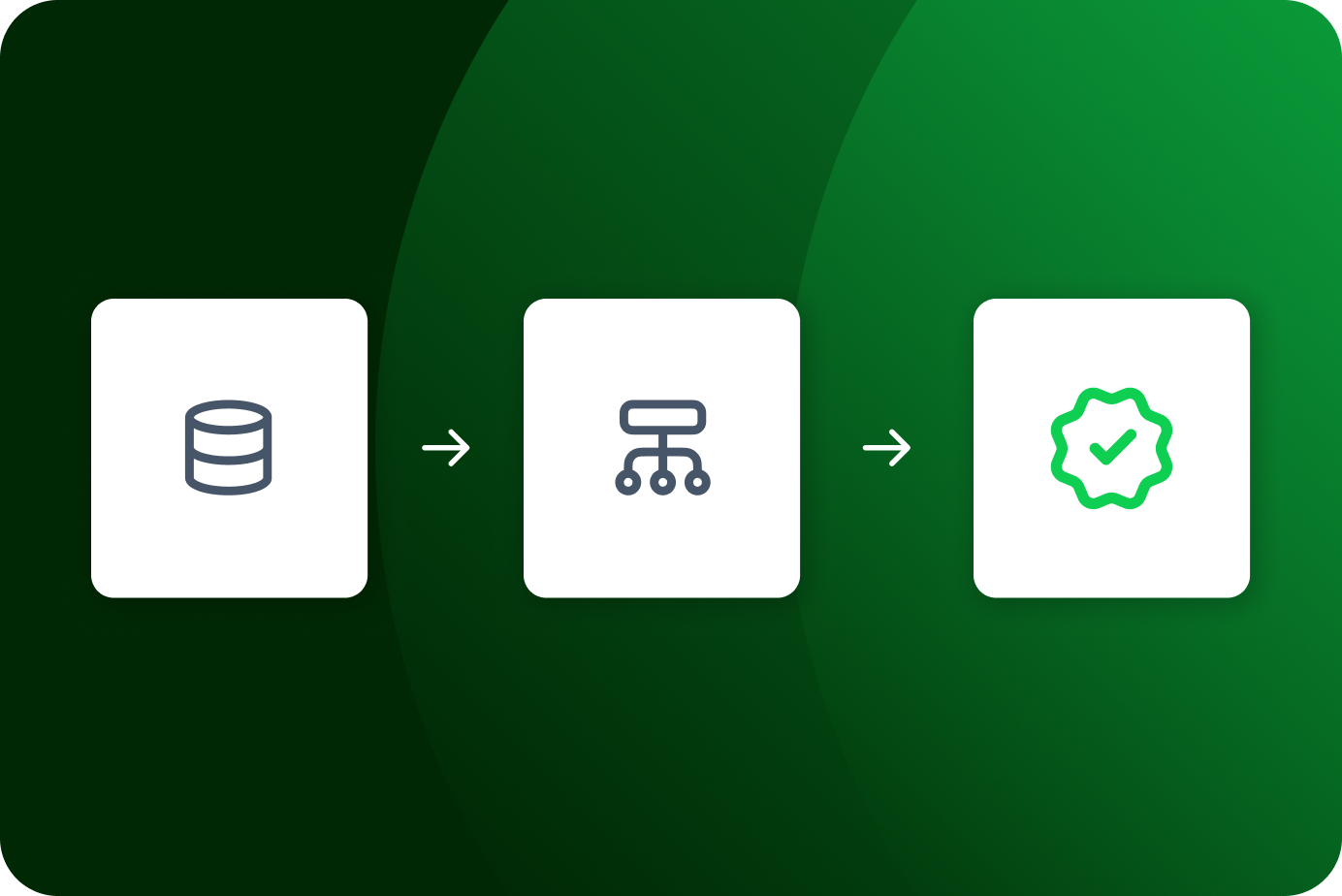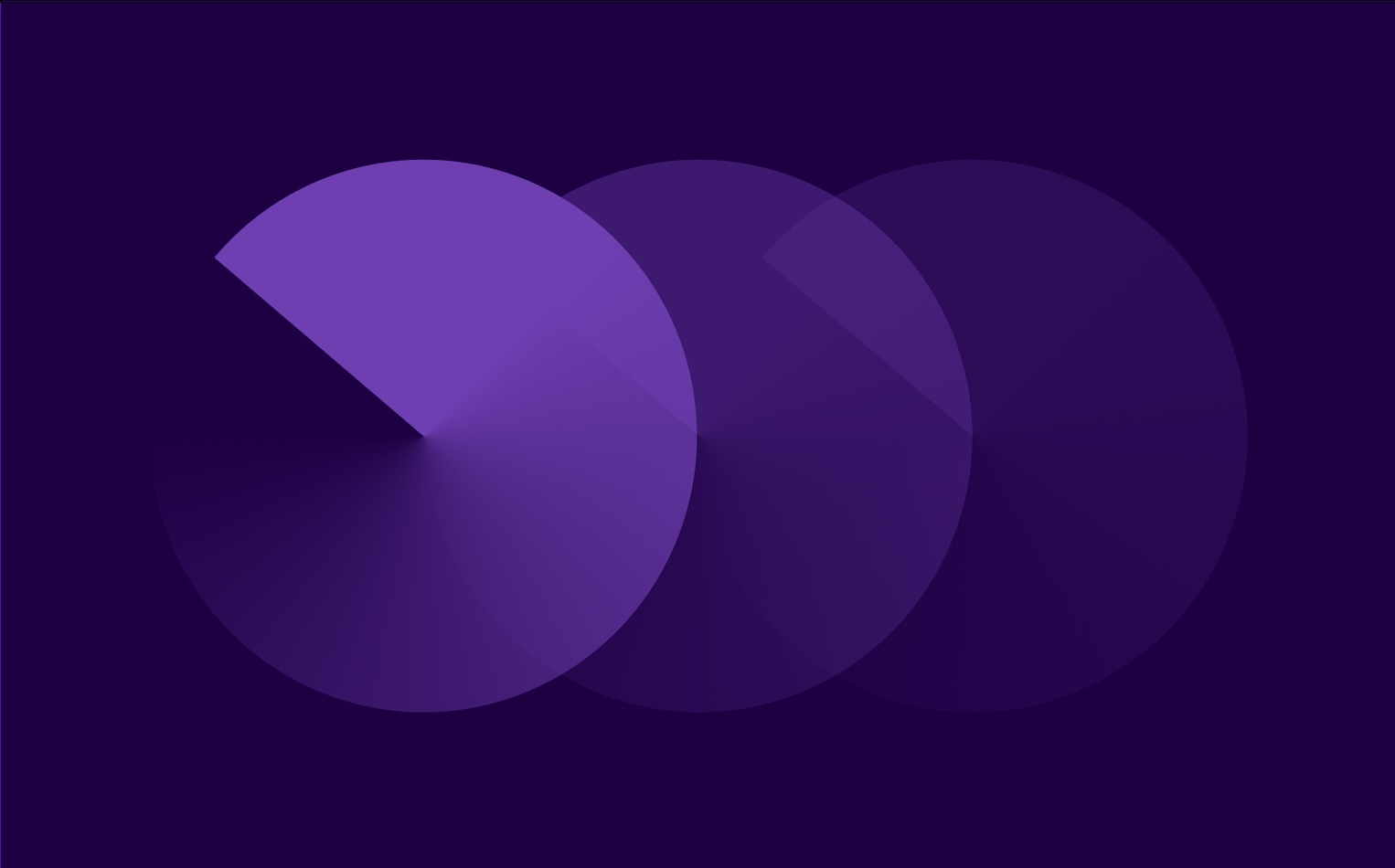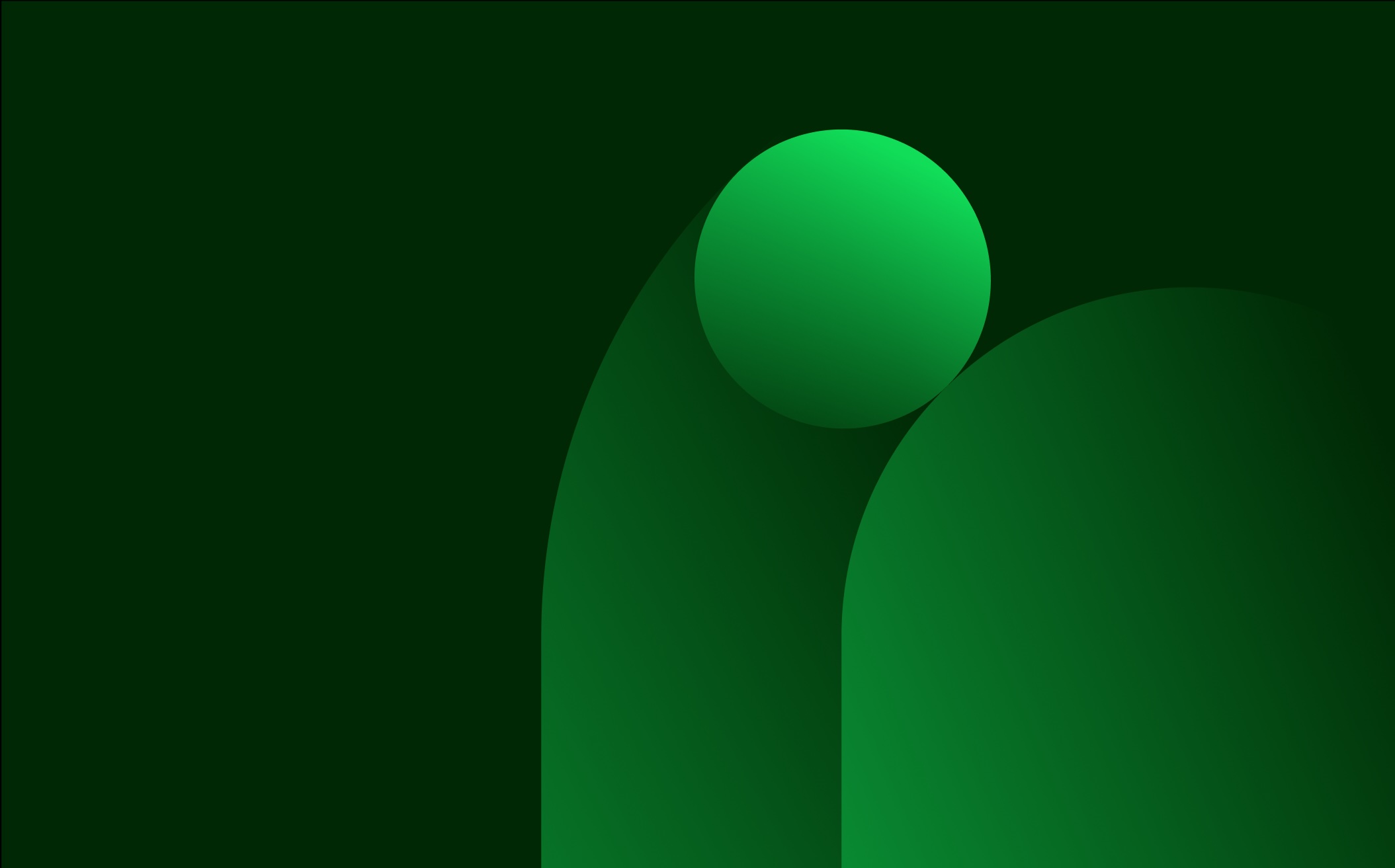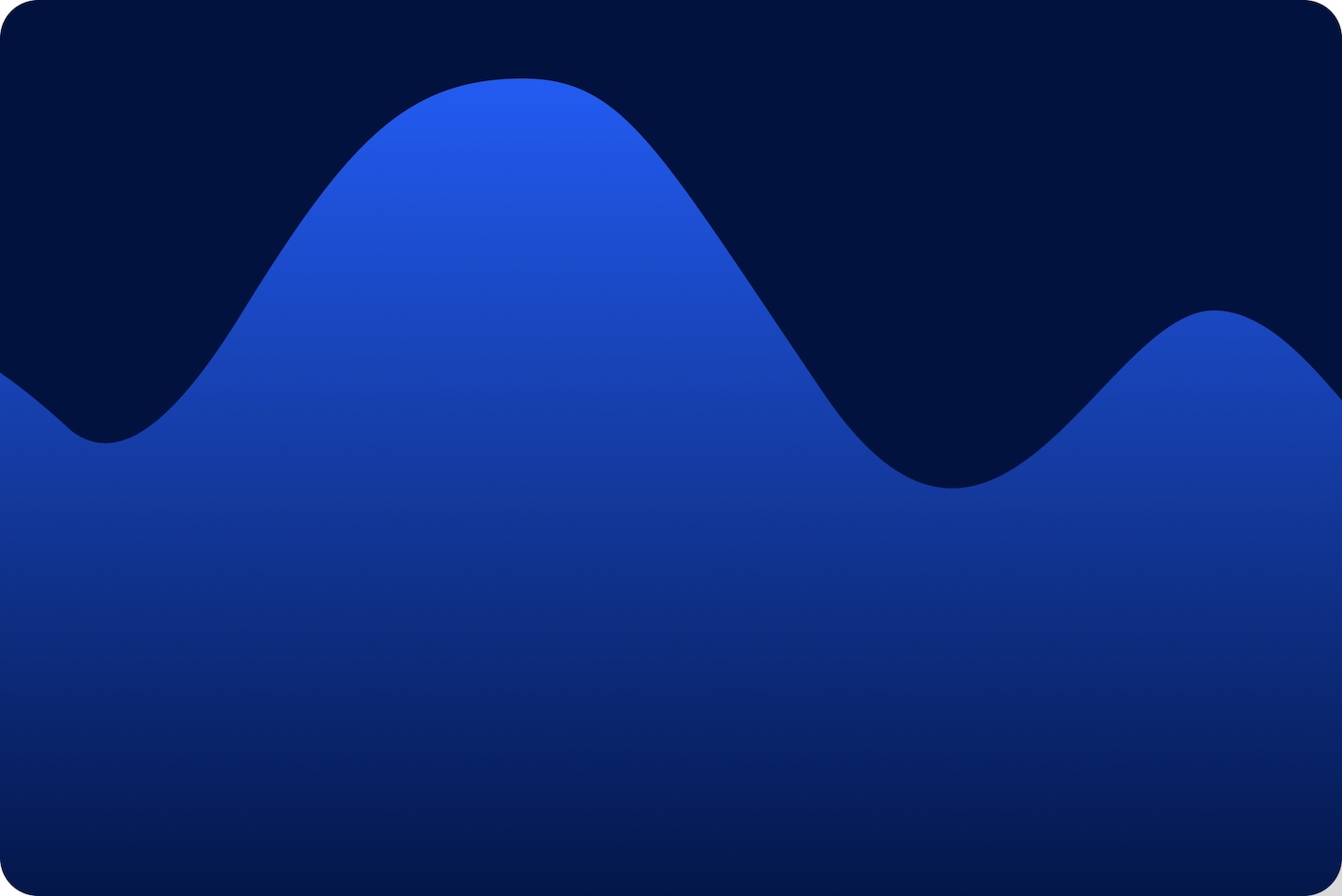At Pave, our team is always laser-focused on providing compensation and total rewards professionals with the data and tools they need to accomplish their goals. This means continuously improving our products to better meet customer needs and shaping our roadmap around customer feedback.
The first quarter of 2025 saw no shortage of such efforts. From the launch and rapid expansion of Calculated Benchmarks in our Market Data product, to the addition of Cycle Insights in our Compensation Planning module, to the ability to display the original value of employee equity grants in Total Rewards—there are now many new ways for compensation leaders to take charge of their ecosystems with Pave.
Read on to explore our biggest product enhancements in the first quarter of 2025!
Market Data
Calculated Benchmarks Changes the Game for Equity Data
We’ll spare you all the math and statistics, but the fact is, even if you have mounds and mounds of data from traditional compensation surveys, generating statistically valid benchmarks for equity awards is extremely difficult. This is why even the best surveys have widespread data gaps and the art of “equity smoothing” is so commonplace.
Enter Calculated Benchmarks.
The first step in addressing the challenge of weak equity compensation benchmarks is to collect line-by-line equity grant data in real time directly from equity management systems. This gives Pave an unmatched set of training data to work with. Next, we’ve deployed sophisticated machine learning models to predict equity benchmarks with incredible accuracy using this data.
This feature is a game changer. The initial release of Calculated Benchmarks for the U.S. market resulted in a 135x increase in the equity data points available to customers. We’re now happy to share that Calculated Benchmarks is deployed in Canada and the U.K. as well.
Read more about Calculated Benchmarks.
Expanding Equity Data Coverage in Canada and the U.K.
In addition to deploying Calculated Benchmarks in Canada and the U.K., we’ve added new equity data types in these markets. Clients using Market Data Pro can view benchmarks for new hire awards, ongoing (or refresh) awards, and unvested equity holdings. Additionally, clients can adjust valuation methodologies to look at total vs. annualized award values.

Compensation Workflows
Market Pricing
Annual Bonus Percentage in Workflows Tools
Implementing annual bonus programs is a process that spans the various stages of the compensation cycle, and it can be a lot to keep track of. To create a unified and streamlined experience, Pave added a new band field in Market Pricing for customers to store their annual bonus percent bands. Those fields can then be used in the Compensation Planning tool to reference and automatically apply the employee's target bonus percentage in both the current or promotion band.
This feature creates a single source of truth for bonus targets that you can use in Compensation Planning when building out your unique recommendation logic. And by specifying a target percentage of the band's base pay to be applied as a bonus, you can better ensure that employees in the same roles are paid equitably.
Price New Jobs
For high-growth organizations, generating bands for a full job family as your company scales often involves many manual and disconnected steps. Pave’s Price New Jobs feature eliminates these growing pains, helping you to create complete job structures in a streamlined, end-to-end process.
With Price New Jobs, Market Pricing customers can build job ladders—without missing levels or gaps—and seamlessly price them through a connected workflow from job creation to band generation. Plus, you can easily activate existing ladders in new pay zones to expand your compensation structures to new locations.
End-to-End Grades Support
While most companies use job levels for compensation benchmarking, some use job grades—which can exist within levels or vary by geography. When the market shifts, it can be complex and time consuming to update your grade structure to align with those changes.
With our latest enhancements to Market Pricing, Pave has expanded our support for job grades to include repricing for market-based grade structures, or those with jobs that map to different grades in different locations. These enhancements also include the ability to easily flag jobs that are outpacing the market and move them to different grades to maintain a competitive grade structure, as well as understand the cost of changes to that structure. It’s your real-time solution to staying on top of the rapidly evolving market, empowering companies with grades to use our Market Pricing module more effectively and efficiently.
End-to-end Grades Support is still in beta, but the launch is coming soon. If you’re a Pave customer and want to try it now, talk to your account team about joining the beta!
Compensation Planning
Planning Windows
Completing a compensation cycle on time is no small feat, especially when an organization has multiple rounds of planners who need to make changes and approvals. Creating sub-deadlines for each round is a powerful step toward keeping cycles on track.
With Pave’s new Planning Windows feature, compensation leaders can now create and enforce timeframes so that each layer of management completes and submits their work on time. Get ready to make delayed cycles a thing of the past!

Cycle Insights: Track Merit Progress & Budgets in Real-Time
With many milestones throughout a compensation cycle, leaders need visibility into which planners have completed their work and which planners still have outstanding tasks.
The new Cycle Progress dashboard shows admins and leaders how their cycles are progressing based on planner windows and worksheet completion. When you can understand how far along each department is in your cycle and see where bottlenecks exist, you’re better positioned to keep cycles on track and complete them on time.

In addition to progress, compensation leaders also need to understand how budgets are being spent against plan throughout the compensation cycle.
With the Budgets dashboard, you get a clear, data-driven view of budget allocations and spending trends across your organization as cycles are underway. Customers can also view analytics on where and how planners have gone over their allotted budget.
See Cycle Insights in action—view the on-demand demo today.
Reporting APIs
When the board has questions, you need to have answers. Many compensation teams need to dive deeper into compensation cycle data to answer these bespoke questions their stakeholders may have.
Our new set of reporting APIs provides programmatic access to merit cycle data in real-time. You can seamlessly integrate your cycle data with popular analytics platforms and business intelligence tools, enabling you to extract the actionable insights your leadership team and board want to see.
The Reporting APIs feature is still in beta, but Pave customers can talk to their account team to get early access.
Total Rewards & Visual Offer Letter
Original Equity Grant Value
Share prices can fluctuate over the life of an equity grant, changing the realizable value for your employees. Without a clear reminder of what the original value of a grant was, compensation teams often struggle to convey value appreciation or communicate equity program intent.
Original Grant Value displays the initial intended value of equity grants to employees in Total Rewards, regardless of current share price fluctuations, helping you to communicate the value of awards when initially granted.

Display Employee Equity in Company Currency
Implementing equity programs can help employees feel valued and recognized, but managing these programs across international teams can present challenges, particularly when it comes to communication. Viewing grants across multiple currencies can be confusing for employees’ understanding of their equity compensation.
Pave launched the ability to display equity information in Total Rewards and Visual Offer Letters in the company currency—even if the rest of the portal is expressed in local currency. By communicating equity in the currency used in stock exchanges, you can standardize the communication of equity awards across your international employee base and mitigate the impact of potential confusion caused by global market volatility.
Multiple Refresh Equity Programs in Total Rewards
Organizations managing multiple refresh equity programs have a lot of details to juggle. One crucial element: You need the ability to display the correct executive or non-executive target refresh grants in your Total Rewards portal.
With our latest release for Total Rewards, Pave now supports multiple future grant programs in the main Total Rewards page. We also extended the simulator equity program configurations to apply to the main Total Rewards page, which means you can set up multiple programs with different vesting assumptions and eligibility rules. This all adds up to a more accurate, elevated employee equity experience for your entire team.
The Roadmap Ahead
Our Q2 roadmap is full of even more exciting features and enhancements, and we can’t wait to share more—including a new Cycle Insights dashboard, Cycle Outcomes. If you’re a Pave customer and want to be involved with upcoming betas, reach out to your account team.
To make sure you’re in-the-know about the latest launches and news from Pave, sign up for our monthly newsletter, The Benchmark.
Ready to get started with Pave? Request a demo to learn more.
Pave is a world-class team committed to unlocking a labor market built on trust. Our mission is to build confidence in every compensation decision.